Share this
Use of Marketing Collateral Templates in Digital Asset Management
by Richard Jo on May 6, 2025 3:00:00 AM
Numerous teams transition to digital asset management software (DAM) to enhance their control over existing brand collateral. DAMs offer sophisticated features to securely store content, efficiently organize your media library, share assets with internal and external user groups, and oversee brand content from its creation to expiration.
Yet, specific DAM solutions, such as Brandfolder, extend beyond the fundamentals by offering additional features that facilitate new content creation.
Content Automation, enables designers to:
Develop on-brand, approved templates for frequently used asset types. For instance, you can upload templates for various marketing collateral, including retail flyers, product catalogs, business cards, or email newsletters. Set customization rules that clearly define how end-users can personalize templates, ensuring everyone remains on brand when creating new versions of collateral. Store all brand templates within the DAM, making them easily shareable and accessible.
Subsequently, marketers, sales teams, retail partners, and others can utilize your brand templates to generate unique content for new projects. This approach offers several advantages: it allows all teams to use brand assets more efficiently. Users can create the content they require when needed, without having to request templates or editing guidance from designers (or depend on designers for edits).
This also benefits designers, as they are relieved from the burden of responding to repetitive asset requests or feeling pressured to provide each content iteration themselves. However, to fully capitalize on Content Automation, it is crucial to be strategic in your setup—consider which templates to offer, customization rules, and how other users can access them—and ensure teams have the necessary resources to create on-brand collateral within the DAM.
This guide outlines how to utilize Content Automation to manage marketing collateral templates, support teams in need of content, and accelerate the time to market for digital projects. Interested in seeing Content Automation in action? Request a free demo to discover more about Brandfolder and our features designed to enhance digital asset management.
Develop templates for every type of collateral and content your teams need
Initially, Content Automation empowers designers to develop and store templates for every kind of marketing collateral.
Expert Tip: When constructing your template library, take into account the marketing collateral your teams utilize for both digital and print projects. Focus on the content types that are most frequently used by teams. Additionally, gathering feedback on commonly requested content can be beneficial.
Providing appropriate templates significantly reduces repetitive design requests, allowing both designers and content users the liberty to focus on their respective tasks.
Here’s how the setup process unfolds:
Your creative team can craft templates using the platform’s interactive editor, custom code them with HTML, or import them from graphic design tools like InDesign, depending on the required sophistication level.
During template design, creatives upload brand color palettes, custom fonts, logos, media, and other distinctive brand elements to the Brand System, a feature within Content Automation. Designers can then embed and secure these elements within templates to preserve the intended appearance and feel of the content.
The Brand System also safeguards your brand identity and facilitates bulk updates by linking with all templates created by designers and customized by end-users. For instance, if a logo or any content piece is updated in the Brand System, it will automatically refresh across all connected templates.
The subsequent step involves defining how each customizable layer of the template can be personalized: insert text boxes or create drop-down menus to restrict user editing capabilities. Designers can select approved media, copy, fonts, font sizes, colors, and more.
For instance, if a designer is creating a new template for the sales team to produce product brochures in DAM, the customization rules might allow users to:
- Choose from a limited number of color palettes
- Alter the font weight or color (but not the font type or size)
- Replace the photo, but only from a specific collection in Brandfolder (i.e., a restricted search query)
Content Automation provides control over the extent of freedom end users have with templates, ensuring that teammates do not make erroneous edits or need to request reviews. This feature is exclusive to Brandfolder and can significantly benefit creatives and marketing teams working with templates.
Take the flyer template above, for example: designers locked the Sonata logo, created drop-down menus to change the location name and images that coincide, and included freely-customizable text boxes so users can edit the content for different marketing campaigns and add personal contact information.
Other examples of marketing collateral you can create in Brandfolder include:
- Newsletters
- Press releases
- Pitch decks
- eBooks
- Landing pages
- Infographics
- Testimonials
- Case studies
- White papers
- Business cards
- Menus
- Product catalogs
- Direct mail advertisements
- Brochures
- One-pagers
Provide template access to relevant end-user groups
Digital asset management (DAM) software addresses a major challenge for designers when marketers and other teams require templates: managing template requests. DAM streamlines asset organization, enabling internal teams and stakeholders to easily locate templates without needing to inquire about their storage or access.
Once templates are prepared for distribution, creatives can incorporate them into Brandfolders, Collections, and Portals, making them accessible to other teams. This allows users to efficiently search for and find templates when they need to create content.
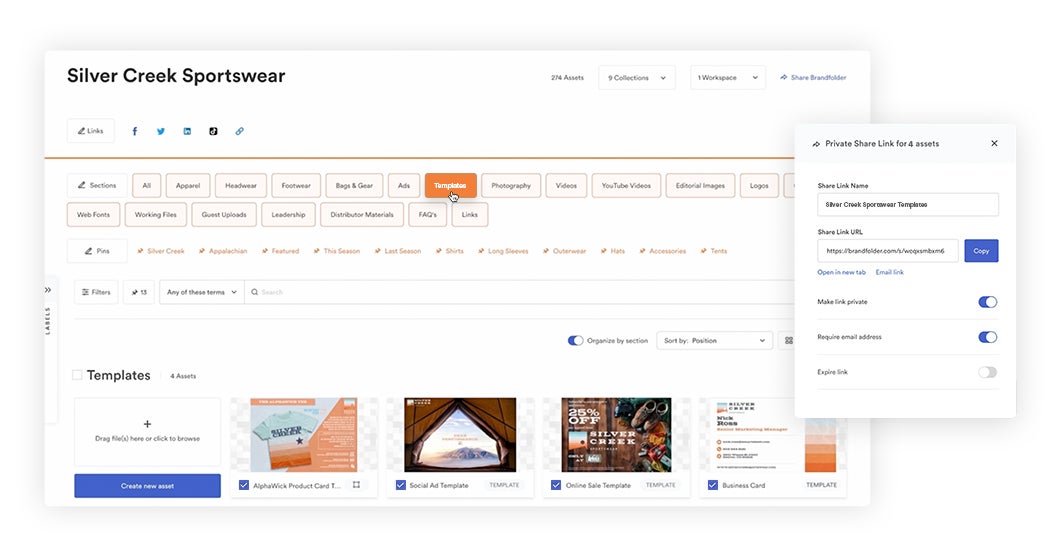
- You can grant access to templates via permissions — add users to the templates they require for their roles.
- You can add templates to **Brand Portals** — Brand Portals offer a simple way to consolidate assets for particular end-user groups. You can use these to create media libraries for partner groups (retailers, agencies) or different teams within your organization (like marketers and sales teams). Then they can browse just the resources they need for their roles and access that content easily, on their own time.
- You can send templates via share link — you can customize share link settings for greater control over content once it’s sent. Choose the files (templates) you want to share, add recipients, and modify share link settings.
You can monitor file sharing in Brandfolder (and adjust settings on the fly) so you always know who has access to your brand templates.
Users utilize templates to craft distinctive marketing collateral
Templates to craft distinctive marketing collateral. Your teams can access and use marketing collateral templates as needed:
- Templates are saved and shared in the DAM for instant access.
- Designers implement appropriate controls to ensure users remain on brand.
- Editing features are user-friendly, making it straightforward to customize templates.
Templates are refreshed for each user, ensuring a fresh start. When it's time to develop content, users can quickly locate the most suitable template and begin immediately, equipped with the resources to customize templates for any specific audience or purpose while maintaining brand consistency.
Content Automation also includes bulk capabilities, enabling marketing teams to modify multiple templates simultaneously. This feature is particularly advantageous when creating various versions of a specific content piece, such as a promotional flyer for multiple retail locations or a digital coupon for different promotional events.
Templates can be configured to automatically fill in specific fields, allowing for personalized touches in marketing emails without extensive time investment. For instance, you can use a template to craft email newsletters, import your customer contact list, and automatically insert recipients' names or other desired details, such as recently purchased products or the event where you met them. This process allows you to export and send emails with just a few clicks.
Once templates are customized, users can evaluate the final version prior to downloading or sharing. Those with access can also store their newly created content in the DAM. For instance, if your teams wish to preserve a specific marketing piece, such as a flyer detailing an upcoming sale, for future reference, they can do so.
Additionally, teams can leverage Brandfolder integrations to disseminate and publish new marketing materials, as further explained below.
Designers and brand managers can establish additional layers of oversight
We have discussed various methods for designers to secure template designs and ensure users adhere to brand guidelines.
Additionally, designers have the flexibility to implement fully customizable review processes for new content. This allows straightforward content to be released directly to the market, while other media or high-risk content can be reviewed further. An audit trail is also provided for each template, enabling reference to previous versions and feedback. These additional safeguards ensure consistency across digital marketing campaigns and print materials, guaranteeing that all teams utilize high-quality marketing collateral.
In addition, Brandfolder offers **Brandguide** so designers can create and store guidelines for new content creation. You can:
- Add background on how to find templates in DAM — you can even save commonly-used templates directly in Brandguide for fast access.
- Instructions on how to use templates — you can get as in-depth as you want here.
- Processes for reviews and publishing new content.
Brandguide is a space to share any information you feel is helpful for teams who use marketing collateral and represent your brand to potential customers. We give you total freedom to customize your style guide as you see fit.
Note: Some users also include “how-to-use” notes within template descriptions to eliminate any confusion around content usage.
Deploy content from Brandfolder to enhance market speed and ensure brand consistency
So far, we’ve covered:
- Brandfolder’s features to create and store templates.
- Options to share templates so users can easily access them when they need to create content.
- Details on how users can personalize templates (and how designers can maintain control over content).
In addition, Brandfolder offers features that enhance content distribution, enabling more strategic and efficient use of marketing collateral. Users can export templates after content creation or designer approval, facilitating new marketing initiatives. The platform supports seamless file conversions, allowing users to download assets for various marketing activities, such as email campaigns and social media posts.
Furthermore, Brandfolder integrates with leading software solutions and content marketing tools, enabling users to transfer content across systems. You can link Brandfolder with applications like HubSpot, Hootsuite, Salesforce, Shopify, and others to publish collateral in marketing campaigns and digital projects.
On the flip side, we have integrations with content creation tools like Adobe, so you can pull assets directly from Brandfolder and push new creative back into the DAM.
Brandfolder features web-to-print capabilities through Ciloo and Smart CDN for creating custom print orders and facilitating online publishing directly from the DAM.
The Ciloo integration is particularly beneficial for marketing teams handling large volumes of print collateral, allowing them to produce high-quality content within the DAM, dispatch it to any printer, and monitor all print orders via the reporting dashboard. The DAM's CDN system is especially useful for marketers who frequently work with partner sites and need to maintain control over content across various platforms.
Instead of transferring and uploading static files, you can embed the file's CDN link at your desired publication point. This means images for websites or email campaigns can be hosted in Brandfolder rather than being downloaded and uploaded to a web server. Brandfolder serves as the source for the published file, ensuring that any updates to marketing collateral in the DAM are automatically reflected in the link, always displaying the most up-to-date version of the content.
Monitor new content & report on the success of marketing materials to guide future strategies
Brandfolder offers a reporting dashboard where brand managers, designers, and other admins can access asset analytics to determine:
- Which templates are used and downloaded most often.
- Who’s using templates to create content.
- How marketing collateral and other digital content is used in projects — admins can see user activity, print orders, and active CDN links.
These insights show you which templates are valuable to team workflows, and which templates you should add to your library. Then you can determine the best ways to support teams and save designers time.
They also help you report on the success of different types of marketing collateral, so you can refine marketing strategies and plan content for upcoming campaigns.
Experience Content Automation firsthand
If DAM appears to be the ideal solution for managing marketing collateral, we can discuss strategies to customize Brandfolder to your needs, pricing options, and preparation for onboarding.
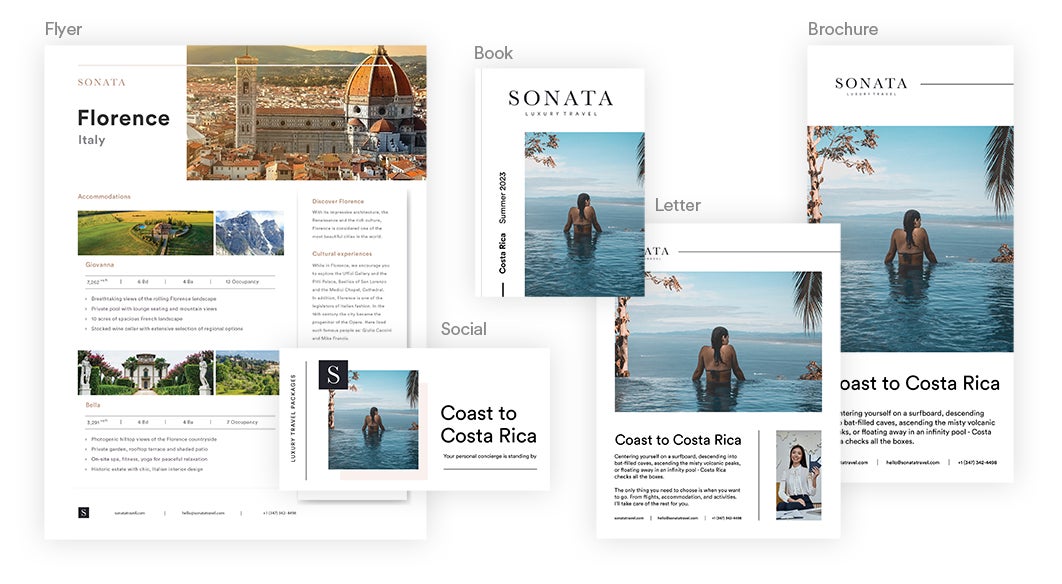
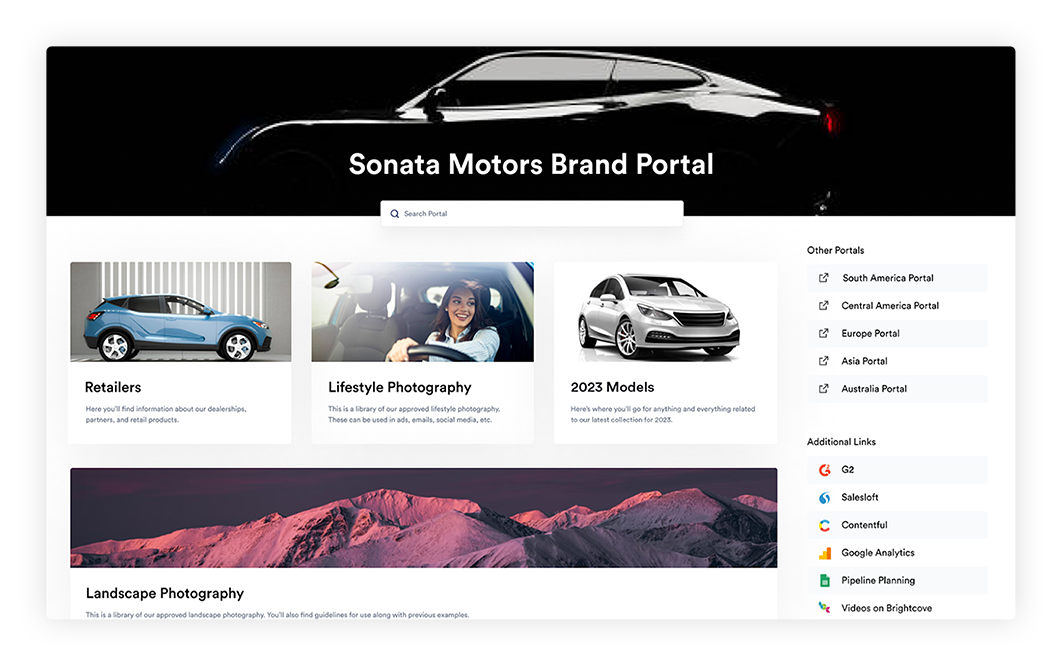
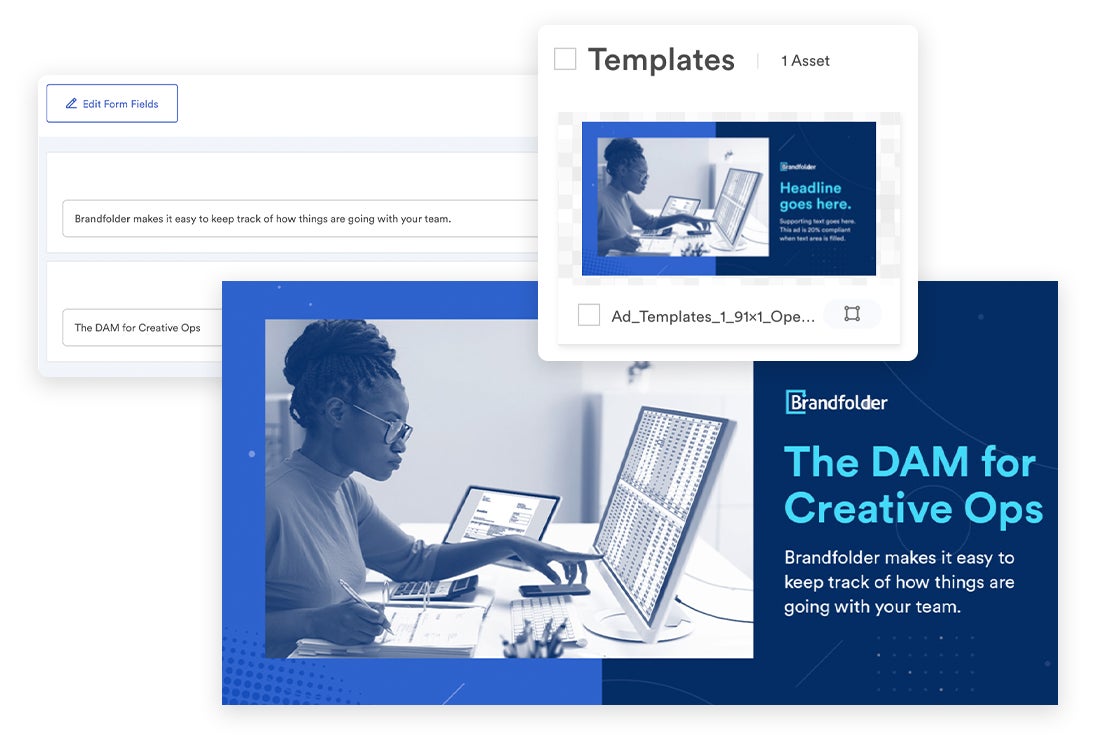
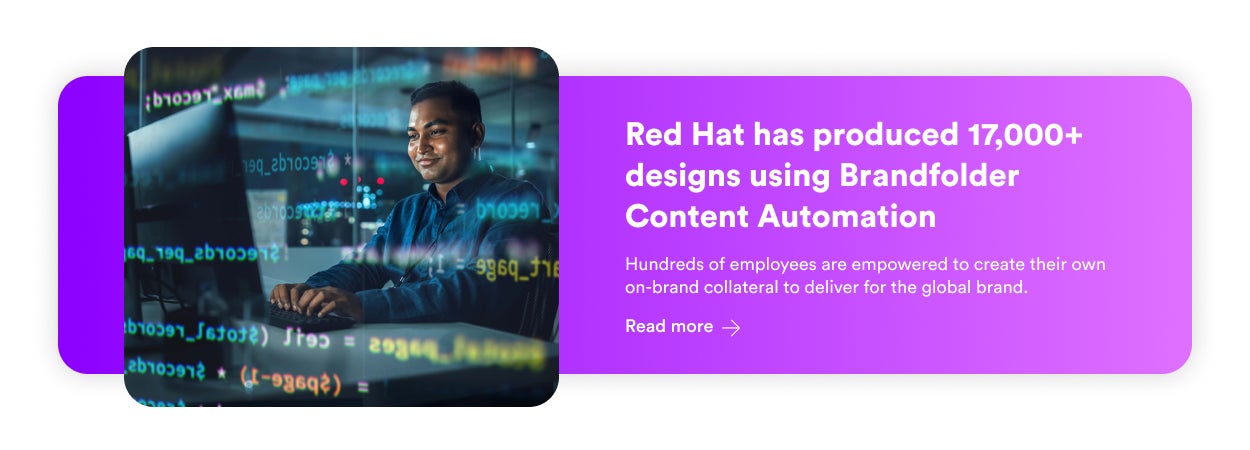
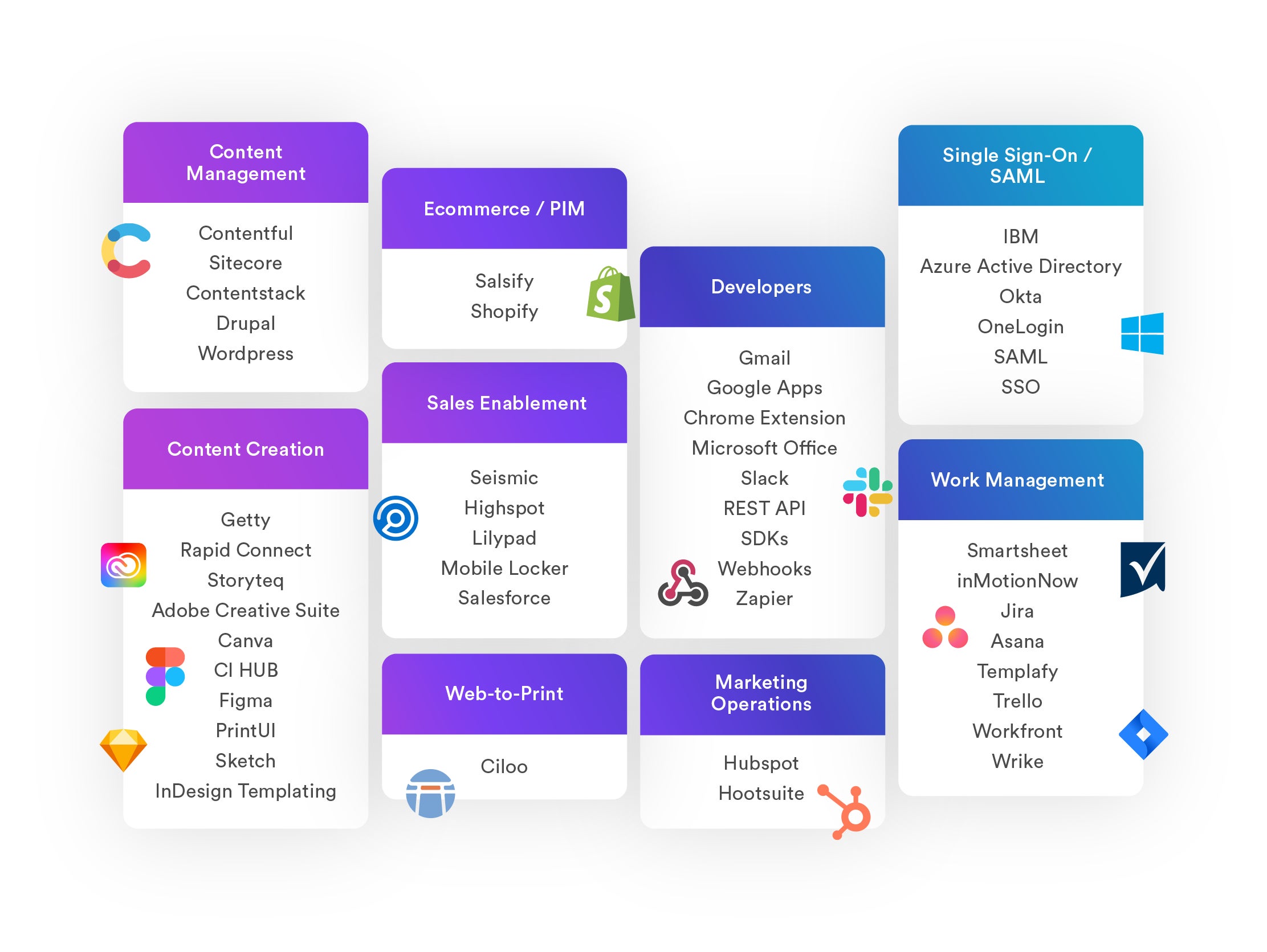
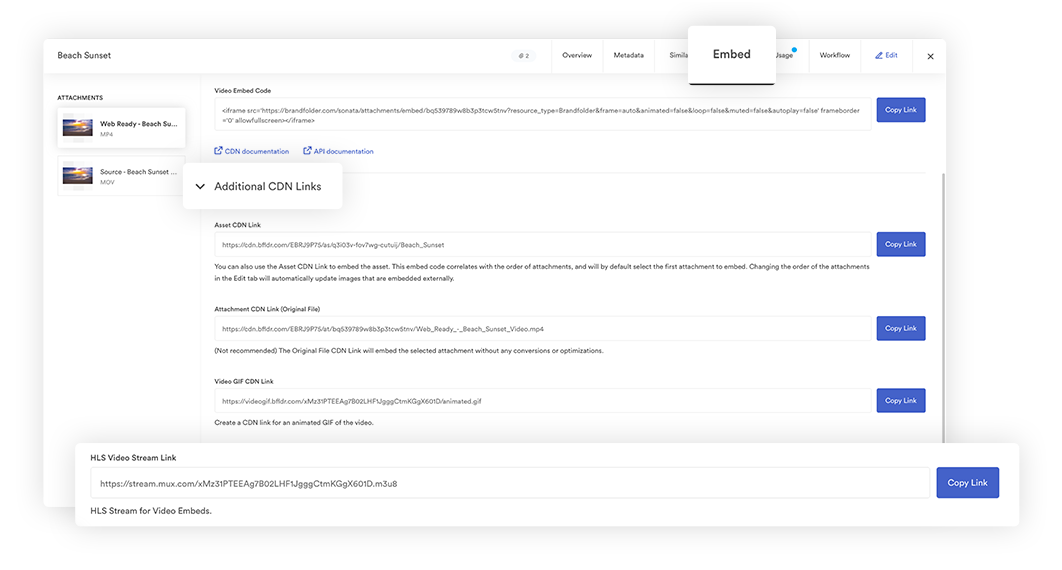
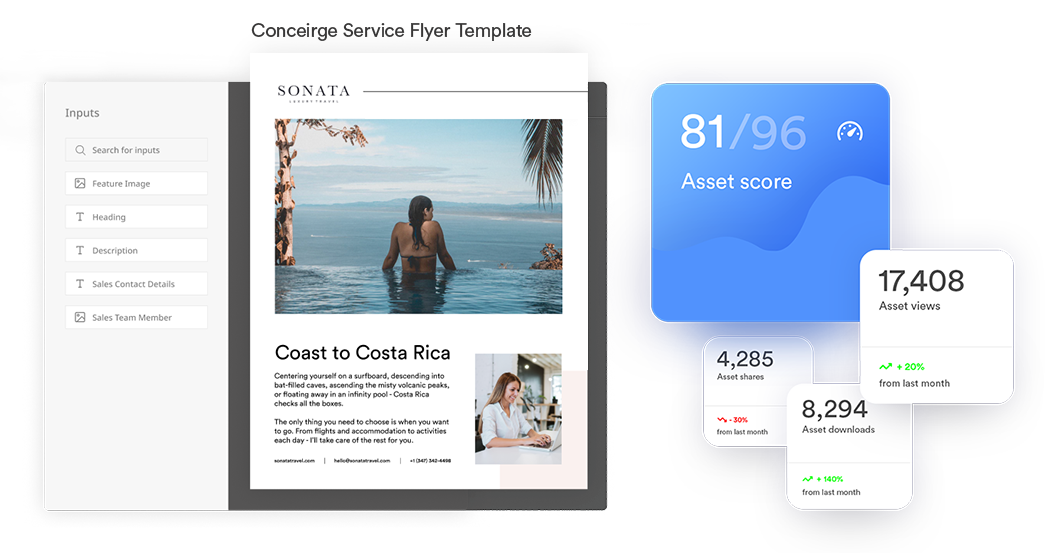

No Comments Yet
Let us know what you think