DAM vs CMS: Key Differences and Their Collaboration
Digital asset management (DAM) software and a content management system (CMS) serve different purposes, yet they work together to enhance online publishing and ensure a cohesive brand image. This guide will outline the distinctions between CMS and DAM, highlight their key features, and help you determine if both are necessary for your needs.
CMS vs. DAM: How Do They Differ?
The primary distinction between a CMS and a DAM lies in their functions: a CMS is designed to manage website content, whereas a DAM offers a comprehensive system for overseeing your organization's entire collection of digital assets. While they possess similar features, their applications differ significantly.
- CMS: A CMS platform enables you to create a website and subsequently upload and manage its published content.
- DAM: DAM software facilitates the organization and storage of all your digital files, including crucial brand collateral, within a single centralized location. The digital assets in your DAM extend beyond website media to include documents, logos, 3D models, videos, templates, design files, and more.
Key Features of a CMS
A CMS allows you to create a website from scratch, irrespective of your technical expertise. Equipped with tools for content creation and storage, it serves as a platform for organizations to manage and alter all elements present on their website. Key features of a content management system include:
- Content Publishing: You can write, edit, and publish all website content directly within the platform.
- Templates: Built-in templates and page builders simplify the process of creating your website’s content without requiring coding skills.
- Searchable Storage: The content library is searchable, enabling you to locate specific text, images, or other media files stored in your CMS.
- Access Permissions: Basic permissions enable you to control who can edit and view web content.
- Optimization and Reporting Features: Integrated tools and plug-ins help optimize your web content for search engines and monitor its performance.
Key Features of a DAM System
A DAM serves as a comprehensive hub for managing your organization's digital assets. In addition to offering a platform for asset storage and organization, a DAM facilitates team collaboration throughout the entire asset lifecycle—from conception and creation to distribution.
Key features of a digital asset management system include:
- Central Repository: A DAM acts as the definitive source for all your organization’s digital assets—such as documents, images, and videos—ensuring they are consistently organized and up-to-date.
- Version Control: This feature allows your digital asset manager and team to collaboratively edit assets by tracking changes and version history, ensuring access to approved, current content. It also includes duplicate content detection and asset expiration to distribute only the latest assets.
- Search Functions: Advanced metadata and tagging capabilities enable users to quickly and easily locate the content they need.
- User Permissions: Tailored access controls and permissions aligned with each user’s role ensure asset security, allowing only authorized users to view, edit, and distribute content.
- Automated Workflows: Automating tasks—such as adding tags or notifying team members upon asset approval—streamlines workflows and enhances efficiency throughout the content lifecycle.
- Performance Analytics: Track content performance to gain insights for future content production and campaign strategies.
- Built-In Collaboration: Collaboration tools facilitate seamless communication with team members in a single location, preventing the loss of conversations through email or other channels.
CMS vs. DAM: Do You Need Both?
In general, digital asset management software is more versatile than a content management system. DAM systems go beyond cloud storage solutions like Google Drive and Dropbox by organizing digital content and providing sophisticated tools for sharing, transforming, distributing, and reporting on assets. Conversely, content management systems such as HubSpot Content Hub, WordPress, Drupal, and Contentful enable the creation of websites and the publication of web content. While many teams combine DAM and CMS software to enhance online publishing, it is not always necessary to use both.
When to Use a CMS
CMS templates simplify the process of creating and hosting website content, though the software's asset management capabilities are limited. Teams with a small number of digital assets that frequently reuse the same content might find a CMS media library sufficient.
For instance, if your website or blog only requires a dozen or so media files, you can conveniently store and access them within your CMS media library. Typically, businesses that rely solely on a CMS have small publishing teams, oversee one or two websites, and consistently utilize a limited collection of digital assets.
When to Use a DAM
A digital asset management system becomes indispensable when managing an extensive content library. A DAM allows for the efficient organization of numerous media files, ensures security through advanced user permissions, and facilitates tracking of asset updates. Integrating your DAM with your CMS is advisable, as most CMS media libraries lack features such as organizational hierarchies, image version control, and asset expiration. Teams often find these limitations restrictive. Therefore, if you foresee managing more than a few files, it is more efficient to store your content in a DAM and transfer approved materials as needed.
With a substantial volume of assets, security is paramount. Advanced user permissions in a DAM guarantee that content is accessed and distributed by authorized team members only, preventing unauthorized access. Additionally, a large collection of digital files often involves multiple contributors to a single asset. A DAM's version history feature simplifies tracking changes and identifying the most current file.
The Advantages of Combining DAM and CMS Software
Rather than choosing between CMS and DAM software, consider utilizing both to enhance your team’s digital content management. For those managing a large volume of digital assets and frequently publishing online, both tools can be integrated seamlessly.
By integrating these solutions, you eliminate the need to switch between your ongoing post and the CMS media library, or face difficulties in locating and posting the correct images. You consistently access the latest file versions, ensuring content quality as you move files between systems.
Here are some key benefits of integrating DAM with CMS platforms:
- Unified Source of Truth: With content centralized, all approved brand collateral is accessible in one location, allowing easy access to necessary files directly from your CMS.
- Consistency: Edits made within the DAM automatically update content, maintaining brand consistency during uploads. DAM software ensures all digital assets comply with brand guidelines, ensuring uniformity across all channels.
- Organization: Advanced metadata and tagging features simplify locating desired content and verifying the use of the most current assets when searching from your CMS. For those managing multiple websites, dedicated folders can be created for each site.
- Content Reformatting: Teams can resize and reformat collateral for various purposes without needing to download and re-upload files, preventing duplicate files and confusion.
- Monitoring and Reporting: Track where content is published online, monitor asset usage, and report on the success of digital campaigns.
Enhance Your CMS with Brandfolder’s DAM Solution
A CMS and DAM can seamlessly integrate to serve as a unified source of truth for all your organization's digital assets, enhancing both productivity and collaboration. A DAM solution, such as Brandfolder by Smartsheet, augments CMS and online publishing through customizable integrations, an integrated CDN system, and a suite of tools for transforming collateral prior to online hosting.
With Brandfolder, you can efficiently store and organize all approved media content, accessing it from your CMS as needed. Simply open the Brandfolder integrations panel, select the files you wish to publish, and utilize our editing and reporting tools to repurpose content and monitor projects, ensuring a smooth content creation process from beginning to end.
Still deciding between a CMS and DAM? Schedule a demo with our team to discuss your online storage needs and determine if Brandfolder is the ideal DAM to complement your CMS.
Share this
You May Also Like
These Related Stories

Revolutionizing Global Content Marketing with HubSpot Content Hub

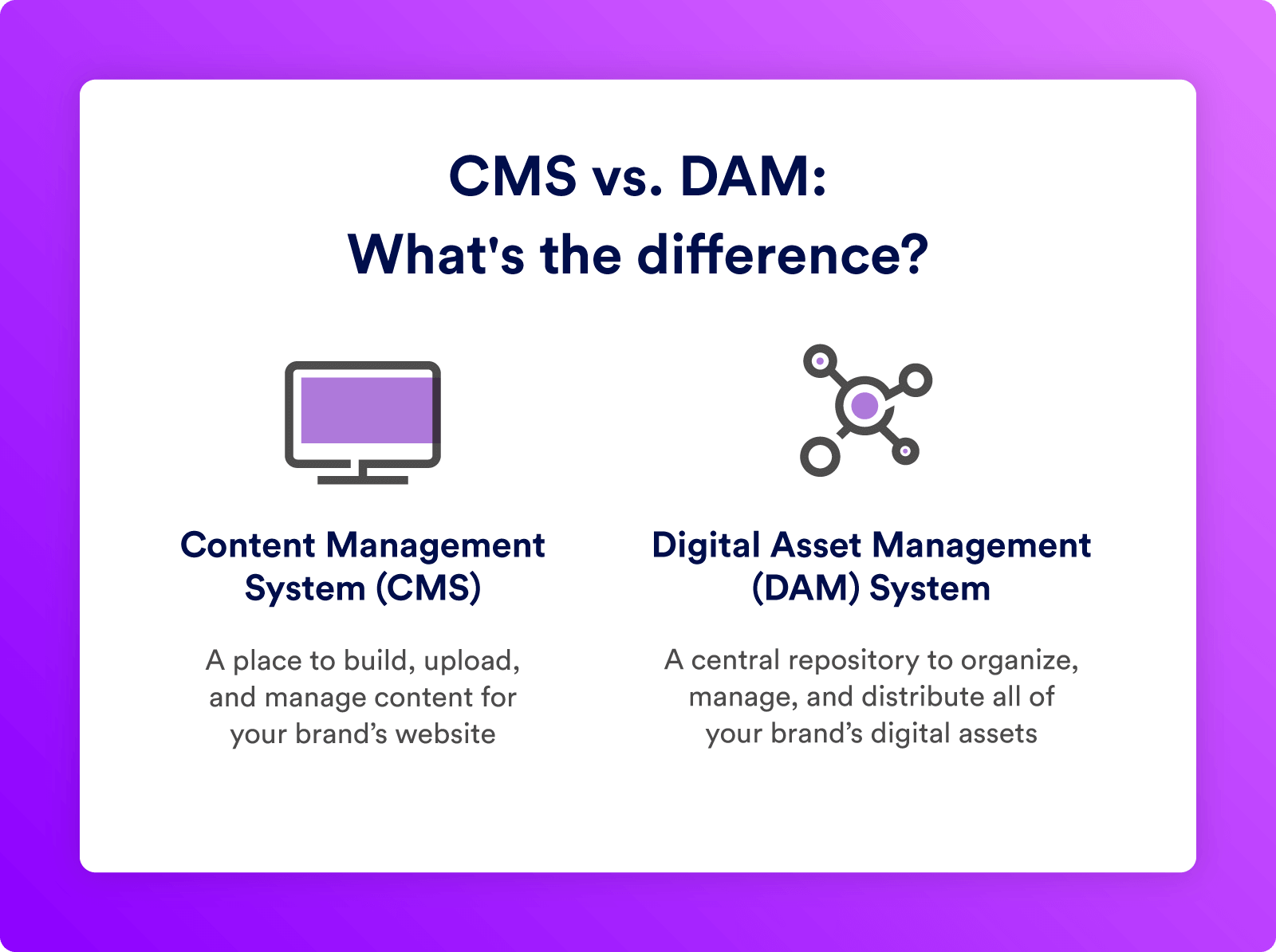
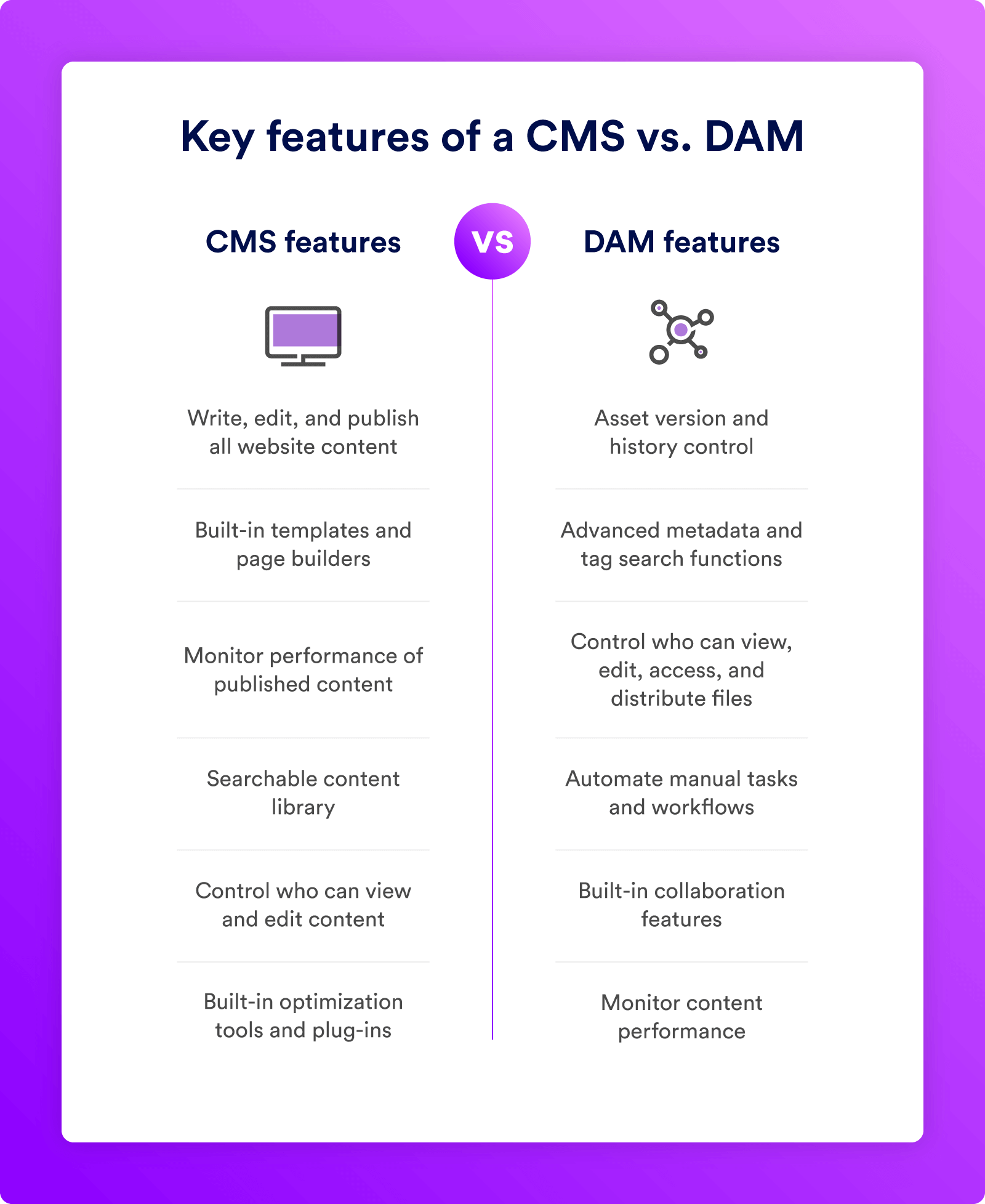


No Comments Yet
Let us know what you think